Summary:
Third Party Sync provides a fast and easy data import for your patients, their account and address
information into Chiro or ChiroPad by using the data from your existing chiropractic software.
Third Party Sync imports your patients and is designed for the user to re-run the import as new patients
are entered or changed in your existing chiropractic billing system.
Third Party Sync supports data exports from the Universal Data Export format as well as a variety of data
exports from 3rd party chiropractic software vendors. Data conversions have never been easier using
Third Party Sync and best of all, our Third Party Sync utility is available for Chiro and ChiroPad users.
* Some data conversion use proprietary ODBC drivers available from your chiropractic billing software
vendor for a nominal fee.
Step 1:
Launch the ThirdPartySync.exe application from the Desktop or Start Menu shortcut of your
computer. (This program requires an existing installation of Chiro, ChiroPad, or ChiroOffice.)
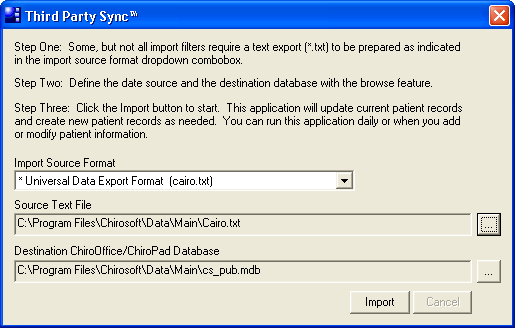
Step 2:
Choose the appropriate data format for your other chiropractic software. Patient data
conversions include Auto-DOC, MBA Forte Systems Chiro 7000, DBConsultants AS/PC, HNA MPN Eclipse, Lytec,
Medisoft and Addison Health Systems WritePad, which are all trademarks of their respective companies.
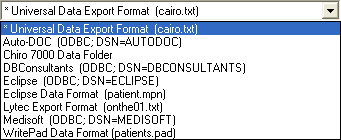
Step 3:
Choose the appropriate data export source file to import.
Step 4:
Choose the appropriate ChiroPad data file which will receive the imported data.
Step 5:
Press the "import" button to import your data.
Final comments:
As you add new patients into your billing system, you can re-run the Third Party Sync software
to add new patients (or enter name/address changes of existing patients) to your existing Chiro/ChiroPad
database.
Universal Data Export format comma/quote/new-line delimited import format for billing system integration
If your chiropractic billing software is not included in the dropdown list, to best serve chiropractic
software users, we have published this import/export format table, such that software developers of 3rd
party billing systems can provide a convenient level of integration for their users. End users
should contact their billing system vendors for them to provide this basic export and the resulting
integration between their billing system and Chiro.
Users are encouraged to refer their billing system software companies to this page for these minimal data
export specifications of patient general information. The ThirdPartySync.exe import application is
for registered Chiro and ChiroPad users.
Chiro supports import of the patient personal information from a 3rd party developer's export format
described in the following table. Also included below is an example file. Developers also
please make note of the
[email protected]
source for assistance. For accurate technical service, import and export questions from
developers should be directed toward our support staff at this address. Thank you.
A developer's role is simply to provide an output file as described below. Chiro's import feature
will manage the remaining import requirements.
Chiro's import feature will import a patient file from this comma/quote/new-line delimited format.
Chiro's import feature
will add a new patient if the account number does not already exist in Chiro's data files. The
import feature will flush changes into Chiro's data files if the account number already exists.
This will ensure that changes to the patient's account, such as addresses and phone numbers, will be
properly updated.
Once imported into Chiro's desktop data files, Chiro's ActiveSync libraries will synchronize the files on
each Pocket PC device upon device connection.
The export file from a developer's application should be created with the name of "Chiro.txt"
and placed in the path of your choice.
Chiro import format "Version 04-19-2000":
|
Field Name
|
Description
|
Example
|
| CHART |
Up to 10 characters. This is the
unique
identifier of the patient's demographic record.
Required.
|
"1994-00238" or
"A00569"
|
| TITLE |
Up to 8 characters. |
"Mr.", "Miss", "Dr." or
"" |
| FIRST |
Up to 15 characters.
Required.
|
"John" |
| MI |
Exactly 1 character. |
"J" or "" |
| LAST |
Up to 15 characters.
Required.
|
"Smith" |
| SUFFIX |
Up to 8 characters. |
"Jr.", "III", "D.C." or
"" |
|