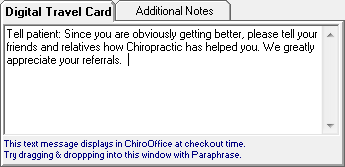
The Digital Travel Card box is on the lower left (figure 9). This box is for those using the complete ChiroSuiteEHR system. Anything entered in this text box in the ChiroPadEMR section will appear in the Transaction Window of the ChiroOffice portion of ChiroSuiteEHR. It is used to get messages to the staff that will be checking out the patient. Remember that data can be entered in this text box (and all other text boxes in ChiroPadEMR) by [1] typing it in, [2] drag and drop in from Paraphrase, [3] copy and paste from word processing programs, [4] dictate using Dragon Naturally Speaking, and [5] writing it on a tablet that has handwriting recognition software which converts what was written into typed text.
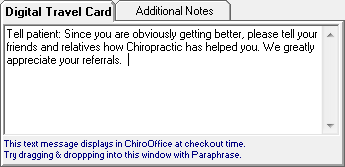
Figure 9