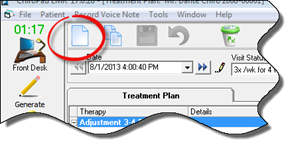
The first step is to click on the New Icon (figure 2).
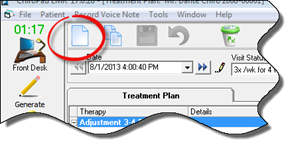
Figure 2
The New Icon activates the selection boxes across the top of the window (figure 3). The Date field is automatically set to the current date. The Visit Status, Plan Phase, Provider and Visitometer boxes are cleared and made ready for the new entry.

Figure 3